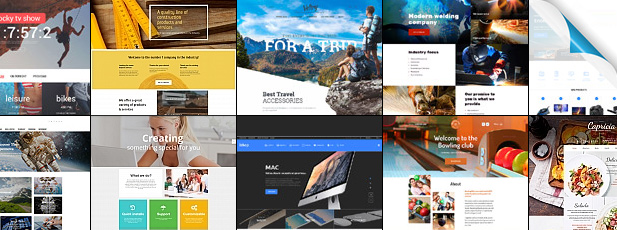
You can browse Dexign’s ever-growing FastTrack® catalog anytime. It is a place where clients preview and select design models during the FREE candidate stage of any FastTrack design project.
However, there are obstacles best avoided when beginning your own design candidate search. Here are a few of the important ones we thought you’d like to consider. Click to expand each:
Thumbnails can be deceiving.
Do not trust your first impression of ANY thumbnail with dull lighting or low contrast features. These thumbnails are rarely able to fully depict the actual look and feel of the underlying design. Open a few that you would otherwise discard and see what we are talking about. Thumbnails are a limited, but necessary part of catalogs in general. But it may be up to you to see beyond their limitations and discover the rich visual content that exists underneath.
See beyond industry and product staging. You'll be glad you did.
Finding the right candidate can take time. That is to be expected.
Certain things are best ignored.
You should also try to ignore color if it is not right for your company or brand but you otherwise like the design itself. Color can be changed. A candidate should not be eliminated if you like the design, but dislike the color.
Region, language, and certain quirky staged content may translate oddly.
Our FastTrack network designers are diverse and multi-cultural. Their own locales span at least one ocean. As a result, staged design will often reflect this diversity and cultural gap. Make all efforts to disregard ANY and ALL of the following potentially distracting content when evaluating each design. It is merely staged and can all be changed entirely to your specification:
Region
The nationality or country depicted.
Currency
European or other currencies that seem to invalidate the staged product in the U.S.
Spelling-Grammar
Alternate or offending grammatical content and spelling, even in titles and headings.
Culture
The geographic culture or products depicted.
Imagary, Visual Depictions and Topics
Examples include, but are certainly not limited to, agriculture, driver-side orientation in vehicles, sports, outrageously-staged sales prices or inflated prices/claims, topics of arguable taste across cultures or lifestyles, and Latin placeholder text. EVEN gargoyle-like hairless cats, seemingly everywhere!
Conventions
Including phone numbers, postal codes and more.
Maps and Addresses
Navigational information, maps, and street or mailing addresses depicted.
Uncover near-perfect candidates by transposing, whenever possible.
If you have viewed numerous candidates and few, if any, seem right, you may be viewing superficially and failing to transpose. Transposing is especially critical once you begin viewing candidates with staging outside of your specific industry or trade.
The catalog is very large, larger than it may first seem.
If you encounter difficulty or feel overwhelmed, we can help you extend your search. Tell us what you are missing and we will use additional search and querying tools to narrow the search.
Hunt smarter.
There is an important difference between the View button and the Add button. The View button will link directly to the demo website without opening any new browser tabs. Click backward in the browser to return. This process makes for considerably faster hunting.
On the other hand, the Add button will open the demo website in a new browser tab. This is useful for hanging on to (or comparing) candidates that you are interested in without losing them each time you click backwards. But it is considerably slower and less efficient for general previewing of items from catalog page to catalog page. Try to limit use of the Add button to those times you discover a candidate that you really like.
NOTE: The advantages and disadvantages become obvious. You cannot click backwards in a freshly opened browser tab. So using the Add button for initial review of every new item will add unnecessary clicks and slow the process.
Clicking the thumbnail image itself is the same as clicking View. Don’t forget to jot down each FastTrack item number that you wish to add to a list of favorite candidates. We will need those number(s) at the end of your FREE candidate phase.
New FastTrack design models are added daily, like our newest ones below. Between 15-25 staged models are added each week. This staging helps you see what the underlying structure can produce visually. Most will work effectively for any company, industry type or product line.